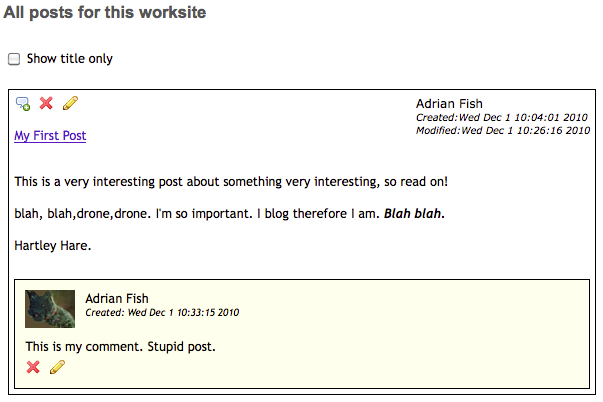Blog User Guide
Comment Creation
If you look at the top left of any post you'll see some icons. These are the post options:

Wherever you see this icon: ![]() you can
create a comment. Click it and you'll see something like this:
you can
create a comment. Click it and you'll see something like this:
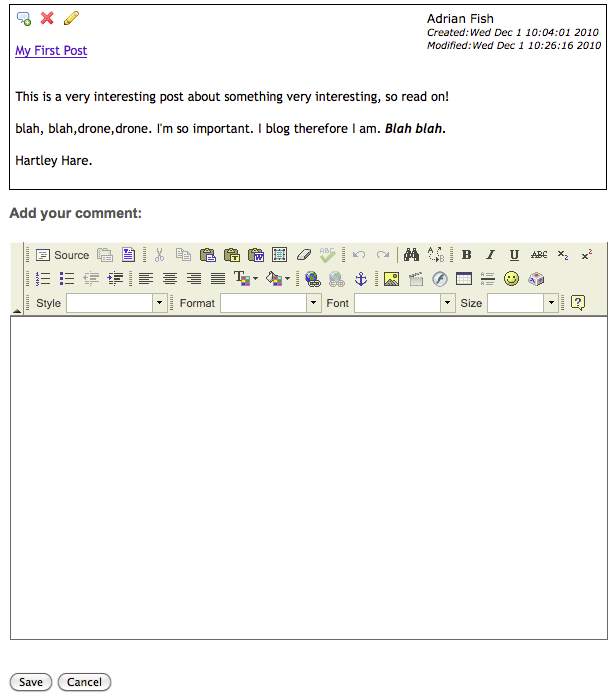
As with post creation, Blog uses Sakai's built-in rich text editor for editing comments and this allows fully formatted text, embedded images and templated
layouts. Creating a comment is easy. Just enter the comment and click 'Save'.
Here's how the comment looks after creation.