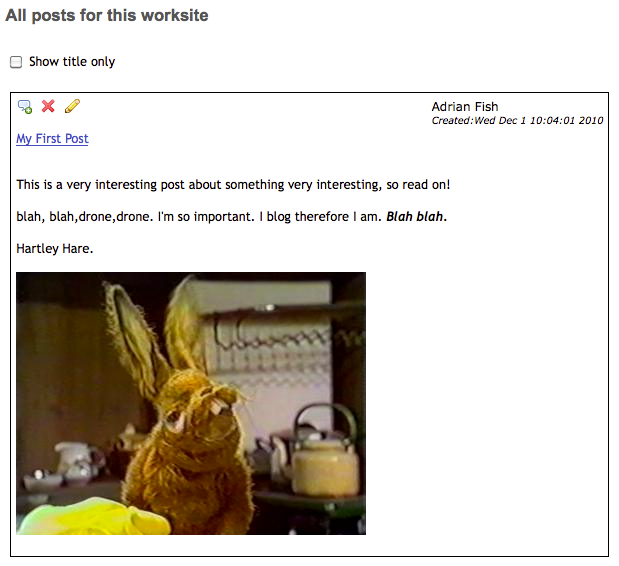Blog User Guide
Post Creation
Blog uses Sakai's built-in rich text editor and this allows fully formatted text, embedded images and templated
layouts. Creating a post is easy. Here's how you do it ...
Step 1: Click the post creation link at the top of the Blog tool area. Here's a pic of what it should look like:
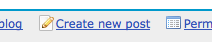
When you've clicked it you should see this:
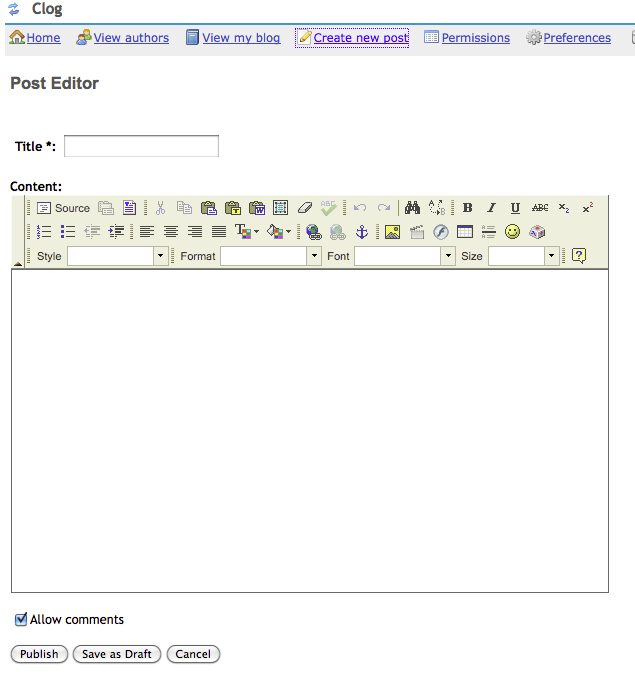
Step 2: Create your post by adding a title (this must be longer than four characters) and adding some content.
Experiment with the rich text editor to learn what layout and formatting effects you can achieve. At any point
you can click the 'Save as Draft' button to save your post for completion later.
Step 3: To finish, either click 'Save as Draft' or 'Publish'. 'Save as Draft' will ensure that the post is only
visible to yourself, even if previously published, whereas 'Publish' will make the post visible to all the members
of the worksite.
You'll now be redirected to the home page where you'll be able to see your new post.