- From the “My Courses” menu, select the course to which the announcement will be added.
- Click on the "announcements" activity link on the right side the page
- Click on the “add discussion topic” button on the page that opens.
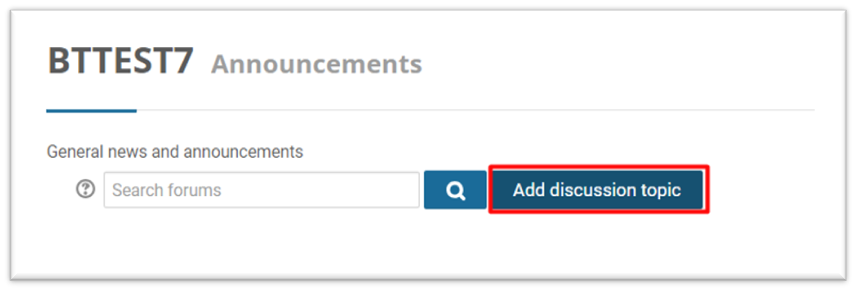
- Fill the form on the page that opens and click the "post to forum" button..
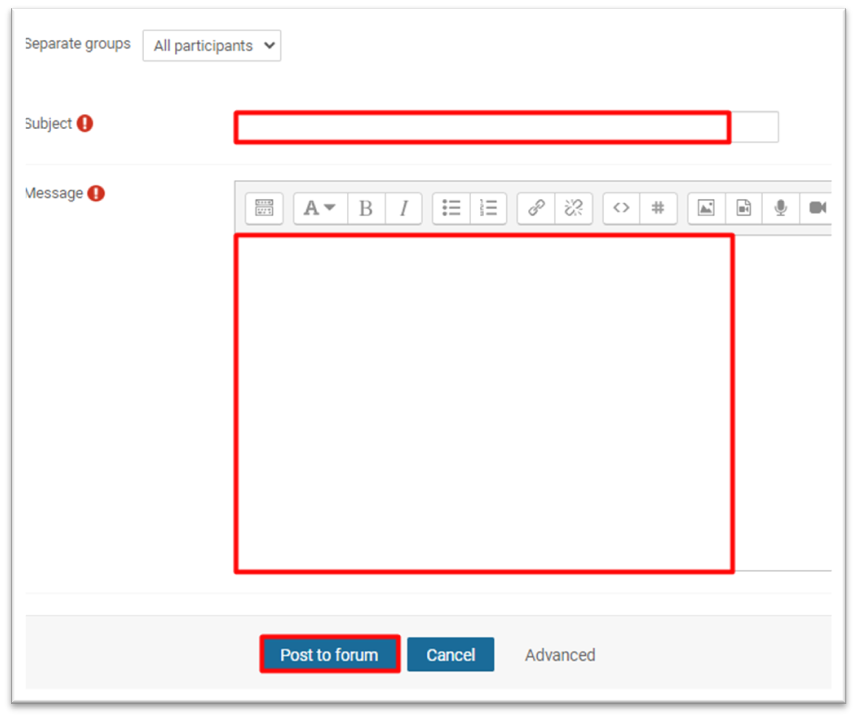
Note:
1. The default time delay for forum events has been decreased from 30 minutes to 5 minutes. During this time, you can update your posts.
2. If you want to send you post quickly you can choose “Send forum post notifications with no editing-time delay” box under the “advanced” link.
Last modified: Tuesday, 12 December 2023, 10:11 AM
